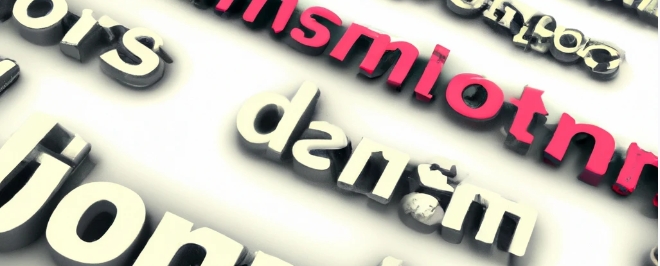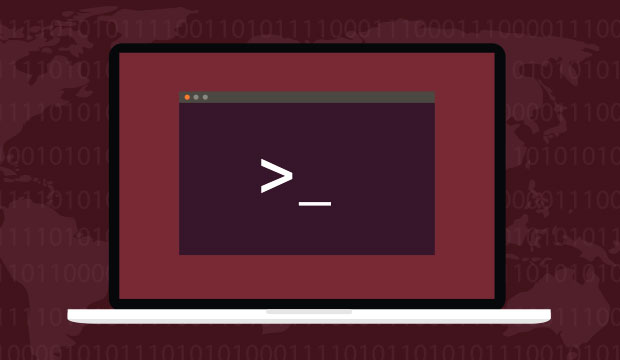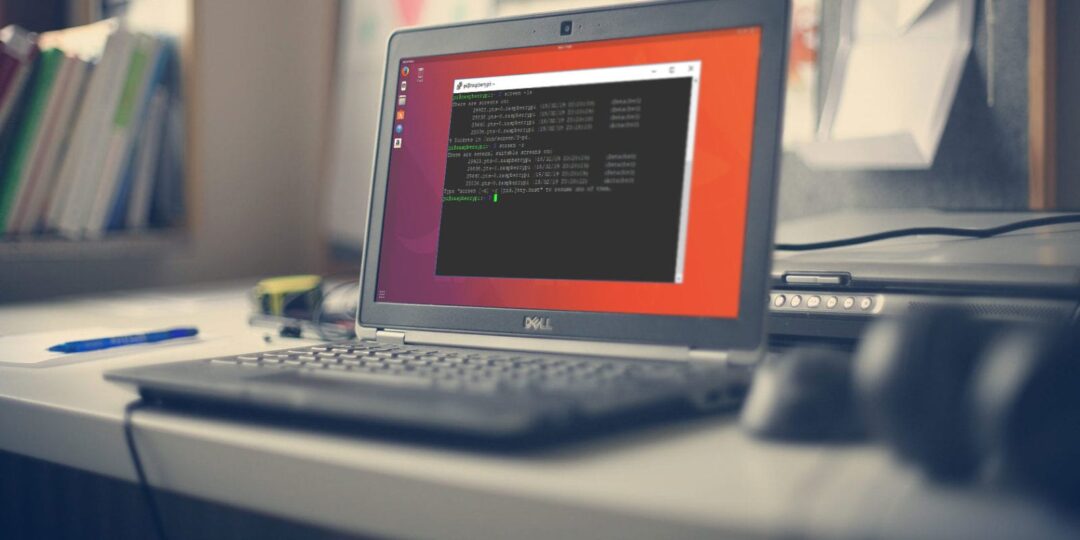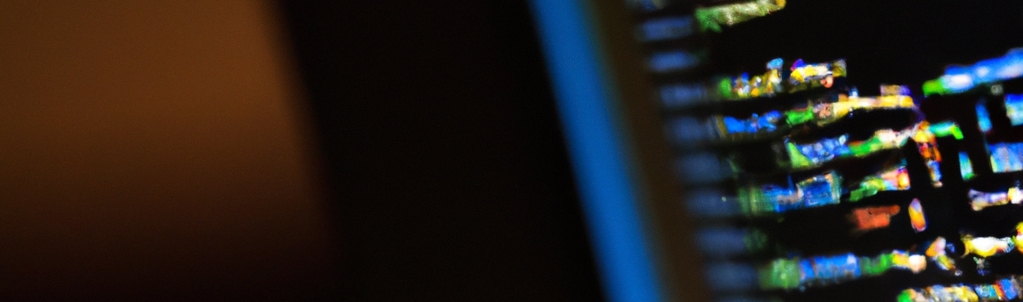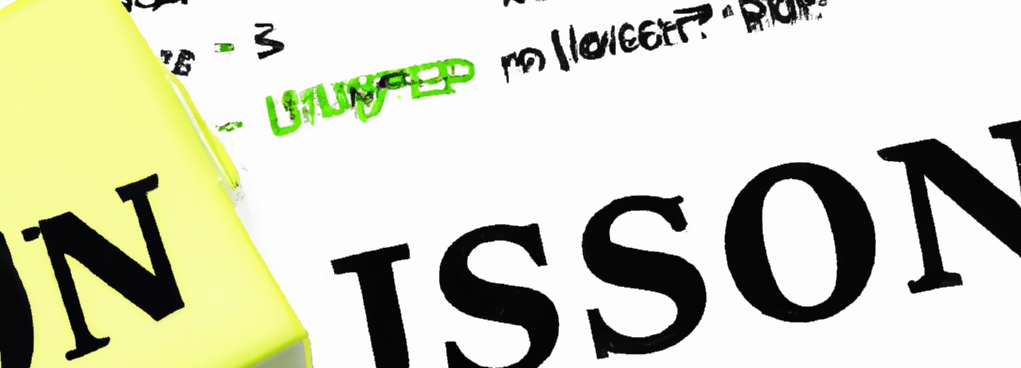To store the JSON response from an API in a MySQL table, you will need to first ensure that you have MySQL installed on your computer. You can check if you have MySQL installed by running the following command:
mysql -v
If you do not have MySQL installed, you can download and install it from the MySQL website: https://www.mysql.com/downloads/
Once you have MySQL installed, you will need to install a MySQL connector for Python. This will allow you to connect to your MySQL database from within a Python script. The MySQL connector for Python is called mysql-connector-python and you can install it using pip with the following command:
pip install mysql-connector-python
Next, you will need to create a table in your MySQL database to store the JSON data from the API. The structure of the table will depend on the schema of the JSON data that you are storing. Here is an example of how you might create a table in MySQL to store JSON data:
CREATE TABLE json_data (
id INT AUTO_INCREMENT PRIMARY KEY,
data JSON
)
In this example, we create a table called json_data that has a primary key column called id and a column called data that will store the JSON data. The data column is of type JSON, which allows us to store JSON data directly in the column.
Once you have created the table, you can use Python and the mysql-connector-python module to query the API, parse the JSON data, and insert the data into the MySQL table. Here is an example of how you might do this:
import requests
import mysql.connector
# Query the API and parse the JSON data
response = requests.get("http://your-api-url/endpoint")
json_data = response.json()
# Connect to the MySQL database
cnx = mysql.connector.connect(
host="localhost",
user="your-username",
password="your-password",
database="your-database-name"
)
# Insert the JSON data into the MySQL table
cursor = cnx.cursor()
query = "INSERT INTO json_data (data) VALUES (%s)"
cursor.execute(query, (json_data,))
cnx.commit()
# Close the connection
cnx.close()
In this example, we use the requests module to query the API and parse the JSON data, and the mysql-connector-python module to connect to the MySQL database and insert the data into the json_data table. We first query the API and parse the JSON data using the requests module. Then, we create a MySQLConnection object and use the connect() method to connect to the MySQL database. Next, we create a cursor object and use the execute() method to insert the JSON data into the json_data table. Finally, we commit the changes to the database and close the connection.
Note that in this example, we are inserting the entire JSON data object into the data column of the json_data table. However, you can also extract individual fields from the JSON data and insert them into separate columns in the table, depending on the structure of the JSON data