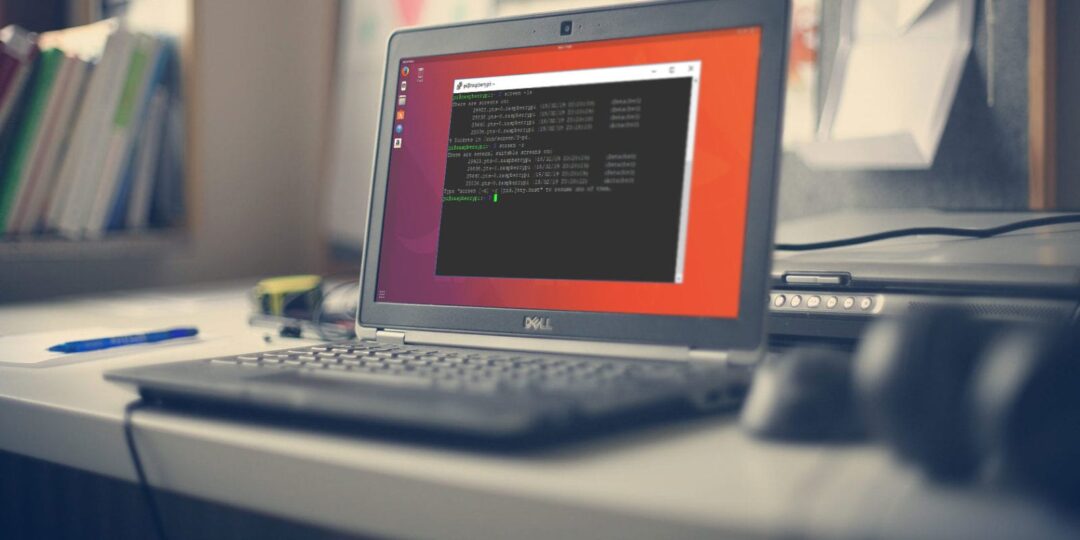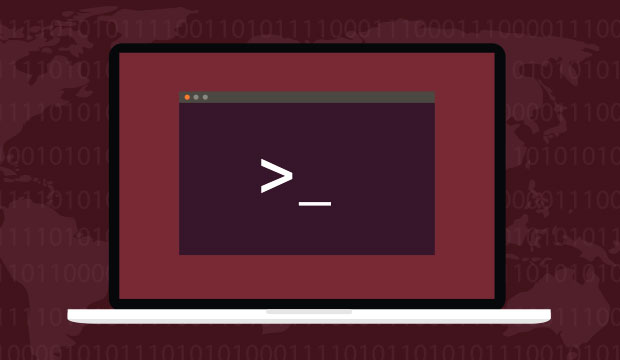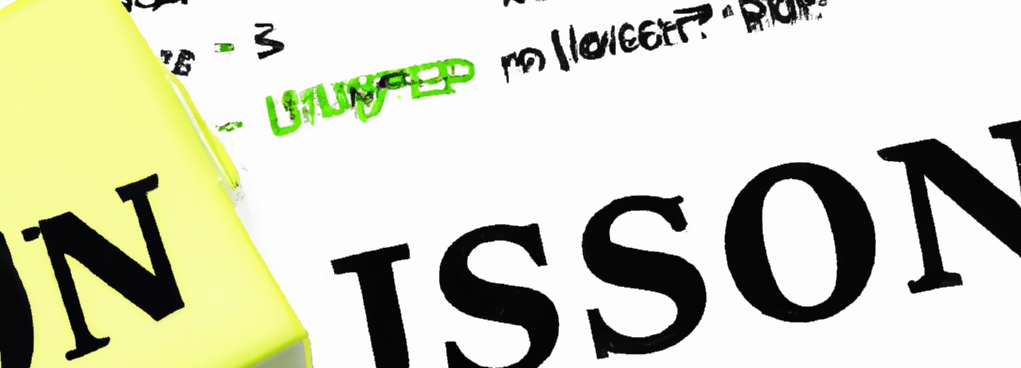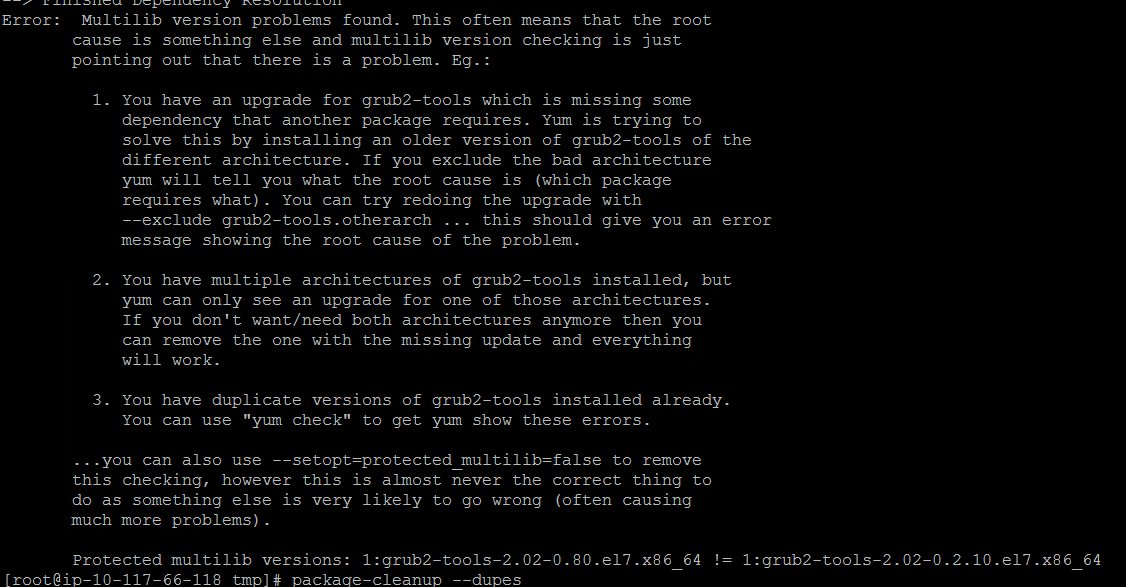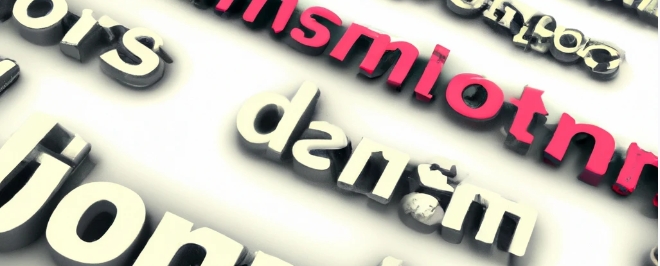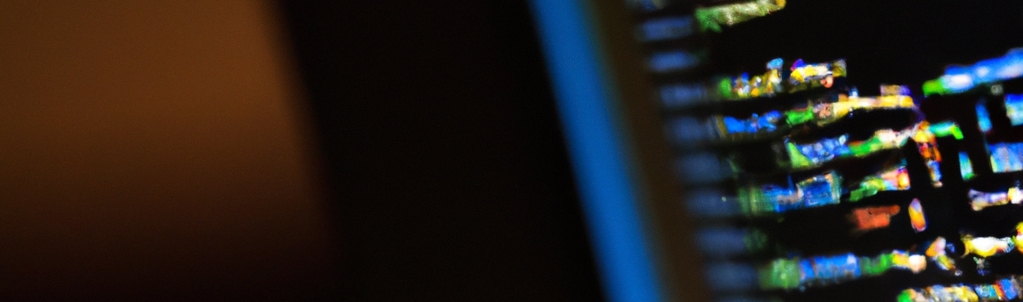To query a REST API using Python3, you will need to first install the requests module. The requests module allows you to send HTTP requests using Python, and is widely used in the Python community. You can install the requests module using pip with the following command:
pip install requests
Once you have installed the requests module, you can use it to query a REST API by calling the get() method, which sends an HTTP GET request to the API. This method takes the URL of the API as an argument and returns a Response object that contains the response data from the API. Here is an example of how you might query a REST API using Python3 and the requests module:
import requests
# Query the API
response = requests.get("http://your-api-url/endpoint")
# Print the response data
print(response.text)
In this example, we import the requests module and use the get() method to send an HTTP GET request to the API at the specified URL. The get() method returns a Response object, which contains the data returned by the API. We then print the response data to the console by accessing the text attribute of the Response object.
You can also include query parameters in the URL. To specify the data, that you want to retrieve from the API. For example, the following code sends an HTTP GET request with query parameters to the API:
import requests
# Query the API with query parameters
response = requests.get("http://your-api-url/endpoint?param1=value1¶m2=value2")
# Print the response data
print(response.text)
In this example, we use the get() method to send an HTTP GET request to the API, and include query parameters in the URL. The API will use these query parameters to filter or sort the data that it returns in the response.
Additionally, you can use the json() method of the Response object to parse the JSON data returned by the API and convert it into a Python dictionary. This allows you to easily access and manipulate the data from the API. For example:
import requests
# Query the API and parse the JSON data
response = requests.get("http://your-api-url/endpoint")
data = response.json()
# Print the parsed data
print(data)
In this example, we use the get() method to query the API and the json() method to parse the JSON data returned by the API. We then print the parsed data to the console, which will be in the form of a Python dictionary. This allows us to easily access and manipulate the data from the API.