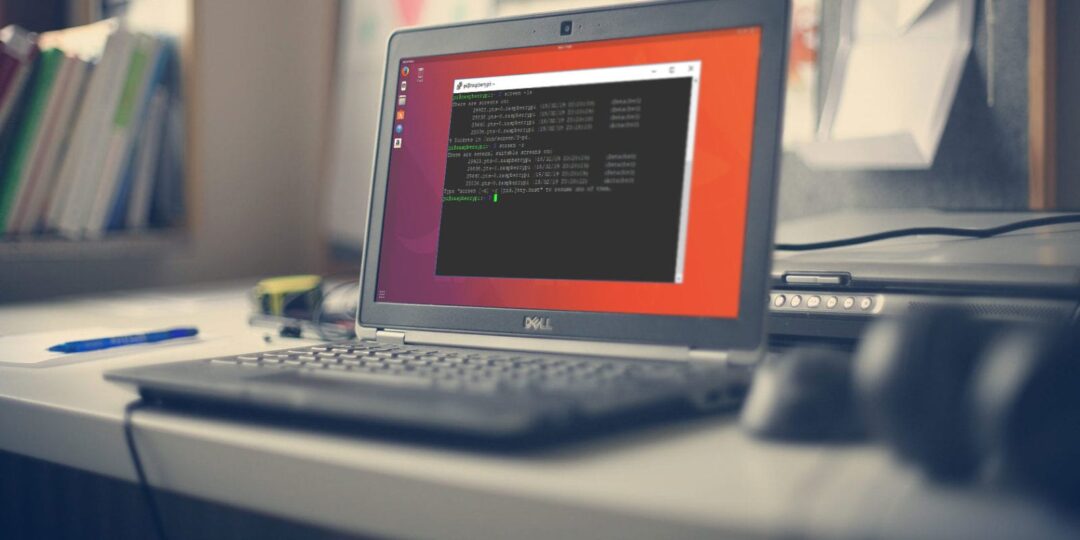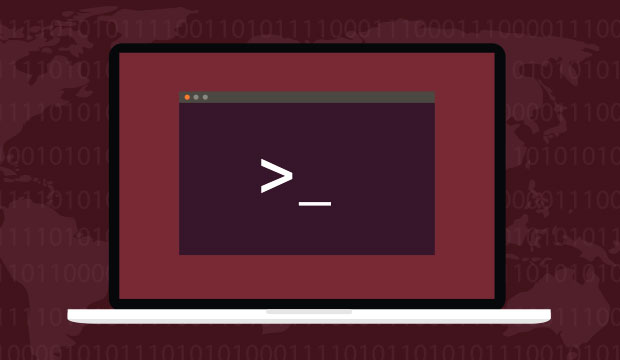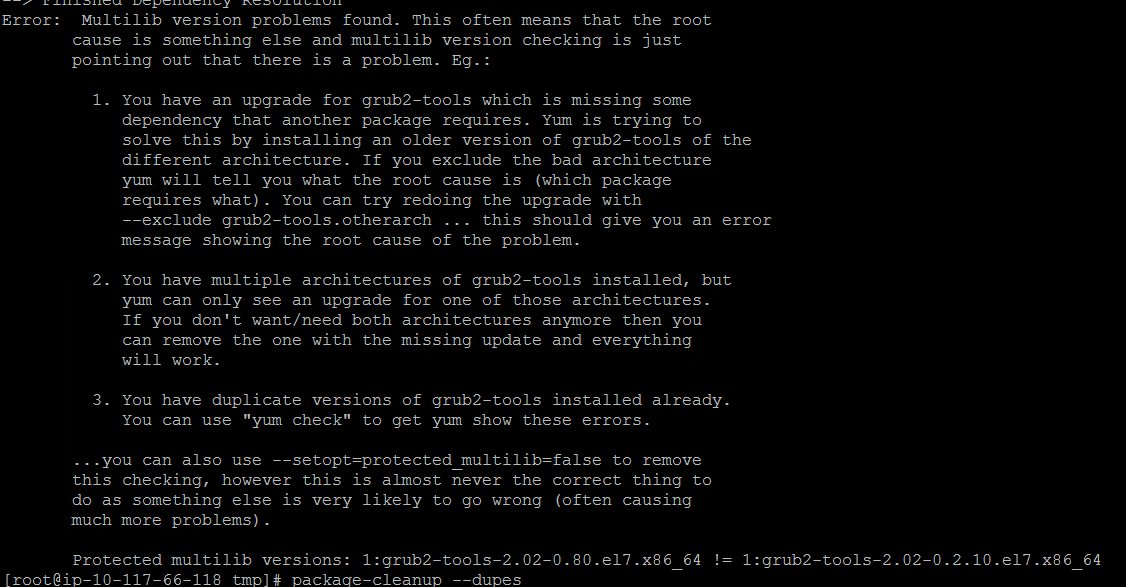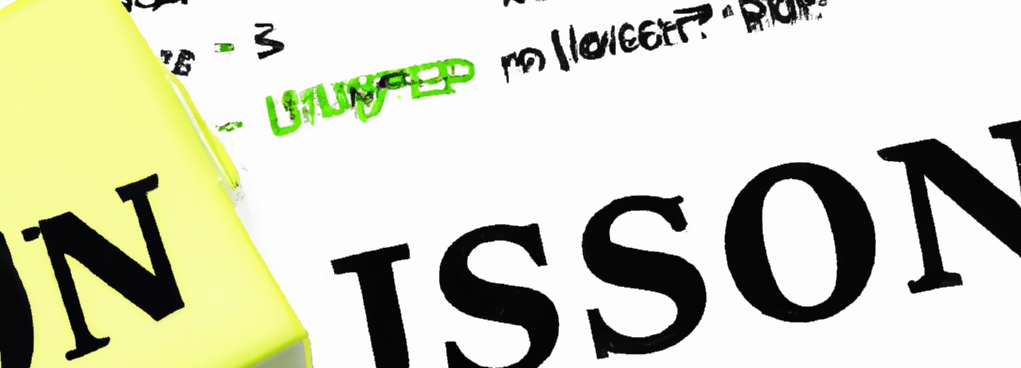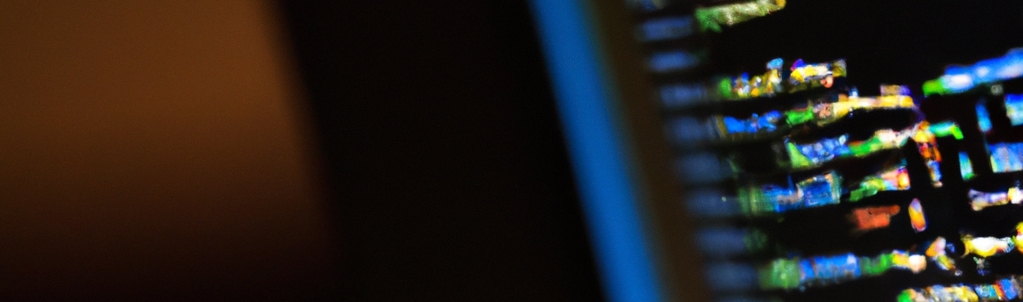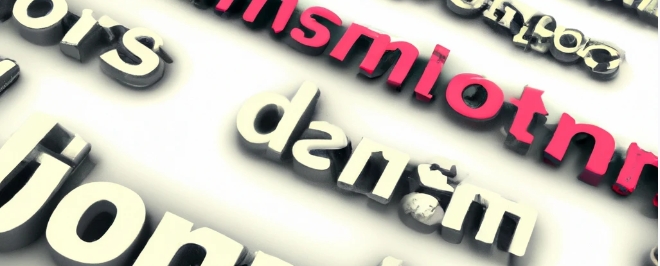To connect to a local MySQL database with Python3, you will need to first ensure that you have MySQL installed on your computer. You can check if you have MySQL installed by running the following command:
mysql -v
If you do not have MySQL installed, you can download and install it from the MySQL website: https://www.mysql.com/downloads/
Once you have MySQL installed, you will need to install a MySQL connector for Python. This will allow you to connect to your MySQL database from within a Python script. The MySQL connector for Python is called mysql-connector-python and you can install it using pip with the following command:
pip install mysql-connector-python
Once you have installed the MySQL connector for Python, you can connect to your MySQL database by creating a new MySQLConnection object and calling the connect() method. This method takes several arguments, including the hostname, username, password, and database name, that are used to connect to the database. Here is an example of how you might create a MySQLConnection object and connect to a local MySQL database:
import mysql.connector
# Create a new MySQLConnection object
cnx = mysql.connector.connect(
host="localhost",
user="your-username",
password="your-password",
database="your-database-name"
)
# Use the connection to execute a query
cursor = cnx.cursor()
query = "SELECT * FROM your-table-name"
cursor.execute(query)
# Process the results of the query
for row in cursor:
print(row)
# Close the connection
cnx.close()
In this example, we first import the mysql.connector module, which provides the MySQLConnection class that we will use to connect to the database. Next, we create a new MySQLConnection object and call the connect() method to connect to the database. We then create a cursor object, which is used to execute SQL queries against the database, and execute a SELECT query to retrieve data from a table. Finally, we process the results of the query and close the connection to the database.