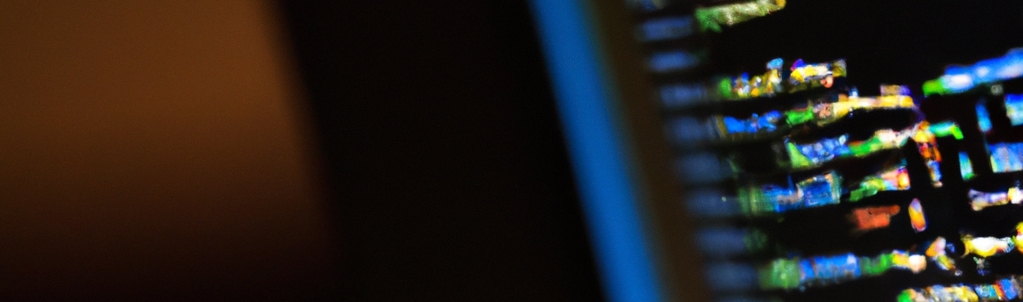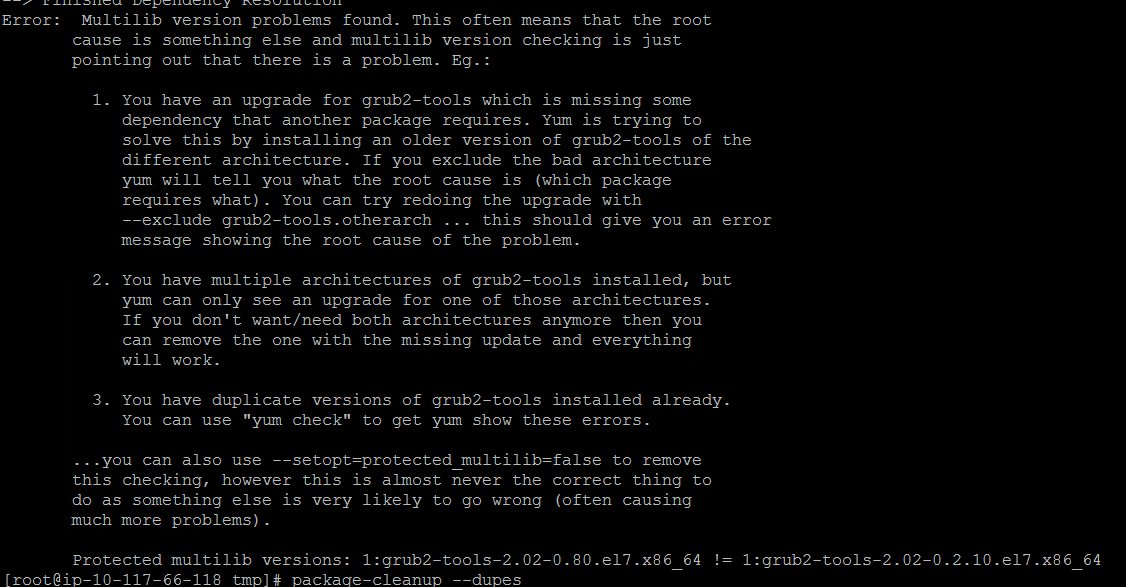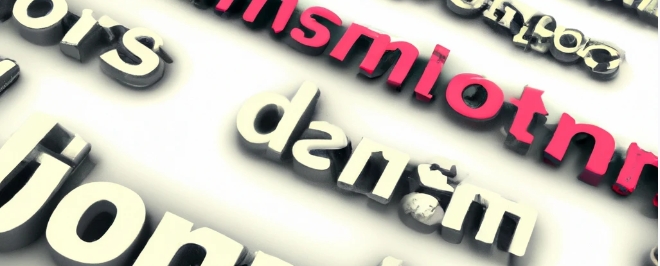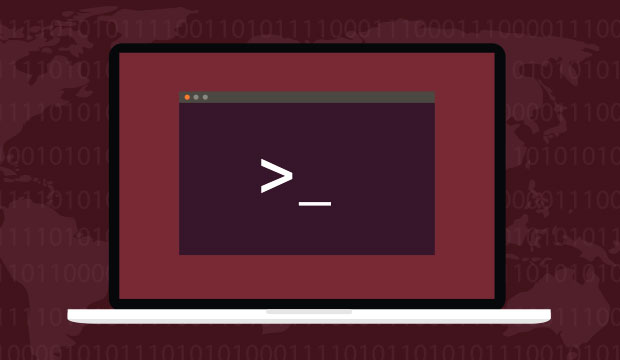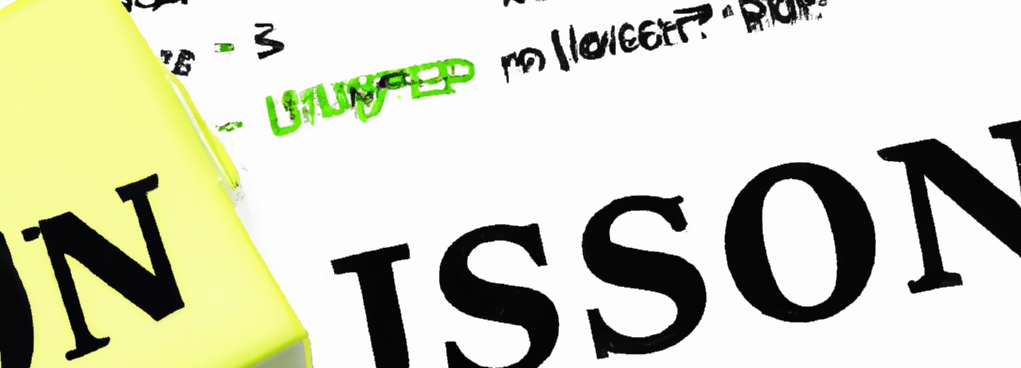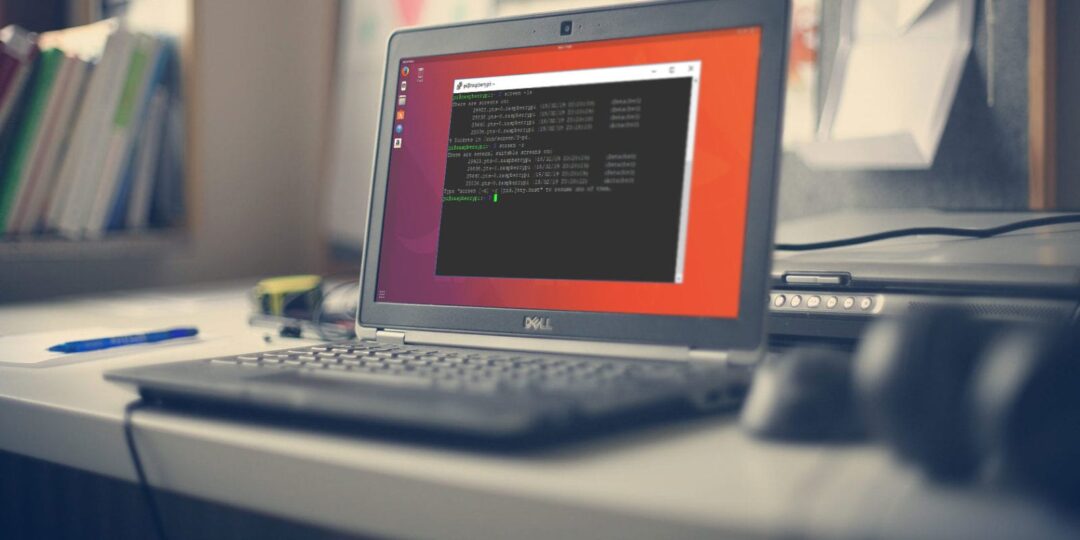To store the JSON response from an API as separate columns in a MySQL table, you will need to first create a table in your MySQL database with the appropriate columns for each field in the JSON data. The structure of the table will depend on the schema of the JSON data that you are storing. Here is an example of how you might create a table in MySQL to store JSON data:
CREATE TABLE json_data (
id INT AUTO_INCREMENT PRIMARY KEY,
field1 VARCHAR(255),
field2 INT,
field3 DATE
...
)
In this example, we create a table called json_data that has a primary key column called id and several other columns that correspond to the fields in the JSON data that we want to store. The data type of each column should match the data type of the corresponding field in the JSON data.
Once you have created the table, you can use Python and the mysql-connector-python module to query the API, parse the JSON data, and insert the data into the MySQL table. Here is an example of how you might do this:
import requests
import mysql.connector
# Query the API and parse the JSON data
response = requests.get("http://your-api-url/endpoint")
json_data = response.json()
# Connect to the MySQL database
cnx = mysql.connector.connect(
host="localhost",
user="your-username",
password="your-password",
database="your-database-name"
)
# Insert the JSON data into the MySQL table
cursor = cnx.cursor()
query = "INSERT INTO json_data (field1, field2, field3, ...) VALUES (%s, %s, %s, ...)"
cursor.execute(query, (json_data["field1"], json_data["field2"], json_data["field3"], ...))
cnx.commit()
# Close the connection
cnx.close()
In this example, we use the requests module to query the API and parse the JSON data, and the mysql-connector-python module to connect to the MySQL database and insert the data into the json_data table. We first query the API and parse the JSON data using the requests module. Then, we create a MySQLConnection object and use the connect() method to connect to the MySQL database. Next, we create a cursor object and use the execute() method to insert the JSON data into the json_data table, specifying the individual fields from the JSON data as separate arguments to the execute() method. Finally, we commit the changes to the database and close the connection.
Note that in this example, we are extracting individual fields from the JSON data and inserting them into the corresponding columns in the json_data table. This allows us to store the JSON data in a more structured way, which can make it easier to query and manipulate the data in the database.